Handlers define externally handled application, including:
Each Handler may be linked with one or more backend Connectors, which handle the communication towards the backend server.
The Handler will process every uplink frame and forward it to the backend. It will also process every downlink request received from the backend.
In addition to uplink frames the backend can receive device related events:
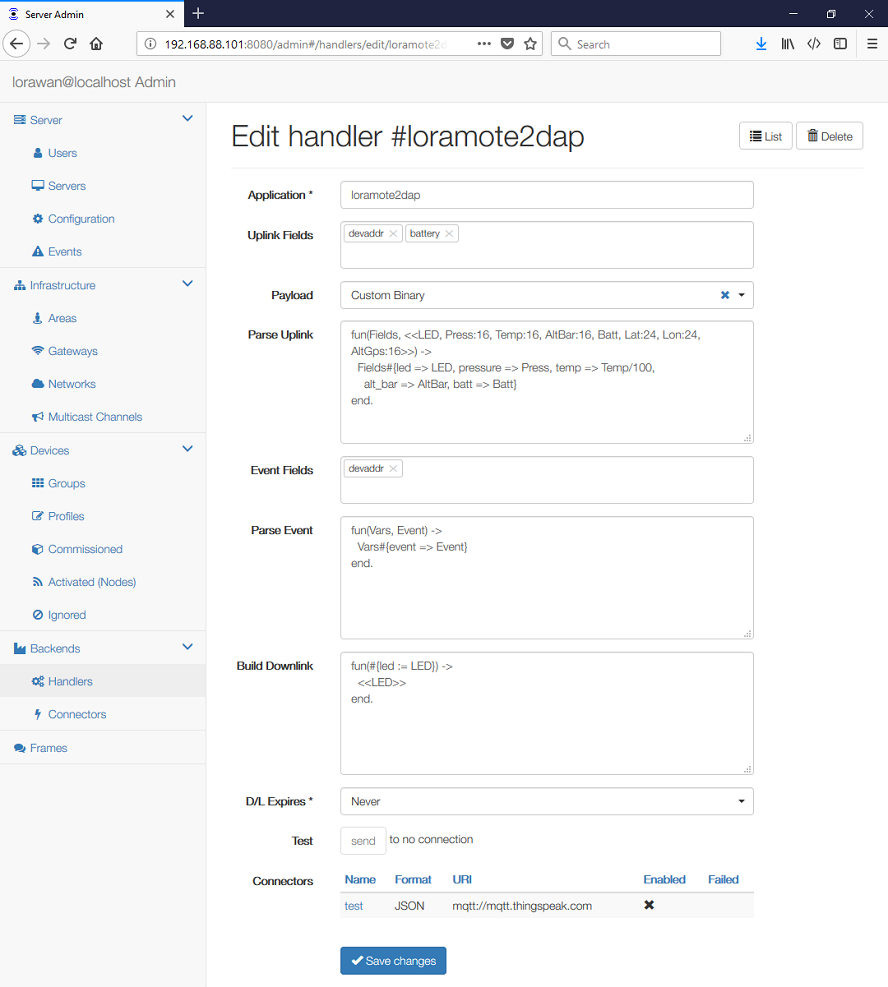
To create a new handler you need to set:
Test button can be used to send a test event to all connections associated with this
handler.
Connectors related to this Handler are displayed for your convenience. The table lists all backend connectors with the same Application name.
Depending on the Uplink Fields settings the server sends to backend applications the following fields:
| Field | Type | Meaning |
|---|---|---|
| netid | Hex String | Network identifier (NetID). |
| app | String | Application (Handler) name. |
| devaddr | Hex String | DevAddr of the active node. |
| deveui | Hex String | DevEUI of the device. |
| appargs | Any | Application arguments for this node. |
| desc | String | Custom description of this node. |
| battery | Integer | Most recent battery level reported by the device. |
| fcnt | Integer | Received frame sequence number. |
| port | Integer | LoRaWAN port number. |
| data | Hex String | Raw application payload, encoded as a hexadecimal string. |
| datetime | ISO 8601 | Timestamp using the server clock. |
| freq | Number | RX central frequency in MHz (unsigned float, Hz precision). |
| datr | String | LoRa datarate identifier (eg. "SF12BW500"). |
| codr | String | LoRa ECC coding rate identifier (usually "4/5"). |
| best_gw | Object | Gateway with the strongest reception. |
| mac | Hex String | MAC address of the gateway with the strongest reception. |
| lsnr | Number | LoRa uplink SNR ratio in dB (signed float, 0.1 dB precision) (same as rxq.lsnr for best_gw) |
| rssi | Number | RSSI in dBm (signed integer, 1 dB precision) (same as rxq.rssi for best_gw) |
| all_gw | Object List | List of all gateways that received the frame. |
The Gateway object included in best_gw and all_gw has the following fields:
| Field | Type | Explanation |
|---|---|---|
| mac | Hex String | MAC address of the gateway that received the frame. |
| desc | String | Custom description of the gateway. |
| rxq | Object | Indicators of the reception quality as indicated in the rxpk structure by the gateway (see Section 4 of the packet_forwarder protocol. |
| rxq.lsnr | Number | LoRa uplink SNR ratio in dB (signed float, 0.1 dB precision) |
| rxq.rssi | Number | RSSI in dBm (signed integer, 1 dB precision) |
| rxq.tmst | Number | Internal timestamp of "RX finished" event (32b unsigned) used for response scheduling; it doesn't indicate any calendar date. |
| gpsalt | Number | GPS Altitude. |
| gpspos | Object | GPS Latitude and Longitude. |
For example:
{"devaddr":"11223344", "port":2, "fcnt":58, "data":"0125D50B020BA23645F1A90BDDEE0004",
"shall_reply":false, "last_lost":false,
"rxq":{"lsnr":9.2,"rssi":-53,"tmst":3127868932,"codr":"4/5","datr":"SF12BW125","freq":868.3}}
To send a downlink you must define a target node (or a group of nodes) by using one of the following fields either in the Received Topic template or in the message body:
| Field | Type | Destination |
|---|---|---|
| app | String | All nodes for this application (Handler name). |
| deveui | Hex String | (Commissioned) Device with this DevEUI. |
| devaddr | Hex String | (Activated) Node with this DevAddr. |
In addition to that you may specify the following optional fields:
| Field | Type | Explanation |
|---|---|---|
| desc | String | Custom description of the node. |
| time | ISO 8601 | Specifies requested downlink time or immediately. When specified, the downlink is considered as Class C. |
| port | Integer | LoRaWAN port number in the range 1-223. Optional for Class A: if not specified, the uplink port number will be used. Mandatory for Class C. |
| data | Hex String | Raw application payload, encoded as a hexadecimal string. |
| confirmed | Boolean | Whether the message shall be confirmed (false by default). |
| pending | Boolean | Whether the application has more to send (false by default). |
| receipt | Any | If present, the delivery confirmation (delivered or lost event) will be sent for confirmed downlinks. The value of this field will be sent back in the receipt field of the event. |
For example (class A):
{"devaddr":"11223344", "data":"0026BF08BD03CD35000000000000FFFF"}
{"devaddr":"11223344", "data":"0026BF08BD03CD35000000000000FFFF", "confirmed":true, "receipt":"123XYZ"}
Or (class C):
{"data":"00", "port":2, "time":"2017-03-04T21:05:30.2000"}
{"data":"00", "port":2, "time":"immediately"}
The time field must not be present if you want to send a Class A downlink.
Depending on the Event Fields settings the server sends to backend applications the following fields:
| Field | Type | Meaning |
|---|---|---|
| app | String | Application (Handler) name. |
| event | String | Event name (joined, delivered, lost, test). |
| devaddr | Hex String | DevAddr of the active node. |
| deveui | Hex String | DevEUI of the device. |
| appargs | Any | Application arguments for this node. |
| datetime | ISO 8601 | Timestamp using the server clock. |
| receipt | Any | Custom data sent in the receipt field of the confirmed downlink request. |
The server can auto-parse some well-known data formats. In such case you don't need to write own Parse Uplink function.
The payload will get stored into the text field as ASCII characters. This can
can be used only when the device directly sends human readable text.
For each Data Channel N the server will create a fieldN with the parsed value.
See Format Specification.
For example:
| Payload (Hex) | 03 67 01 10 05 67 00 FF | |
| Data Channel | Type | Value |
| 03 ⇒ 3 | 67 ⇒ Temperature | 0110 = 272 ⇒ 27.2°C |
| 05 ⇒ 5 | 67 ⇒ Temperature | 00FF = 255 ⇒ 25.5°C |
| Fields | #{<> => 27.2, <> => 25.5} | |
| Payload (Hex) | 01 88 06 76 5f f2 96 0a 00 03 e8 | |
| Data Channel | Type | Value |
| 01 ⇒ 1 | 88 ⇒ GPS | Latitude: 06765f ⇒ 42.3519 |
| Longitude: F2960a ⇒ -87.9094 | ||
| Altitude: 0003E8 ⇒ 10 meters | ||
| Fields | #{<> => #{lat => 42.3519, lon => -87.9094, alt => 10.0}} | |
To parse a custom format you need to write own Parse Uplink function.
The Parse Uplink is an Erlang function that converts binary data to custom data fields and can extend (or even amend) the Uplink Fields.
This function is optional. If not provided, only the Uplink Fields will be sent to the Backend.
If provided, Parse Uplink shall be a Fun Expression with two parameters: Fields and a binary pattern. The function shall match the binary data and return a map expression with the desired fields.
The selected Uplink Fields are provided in the Fields variable, which you
extend, for example:
fun(Fields, <<LED, Press:16, Temp:16, AltBar:16, Batt, Lat:24, Lon:24, AltGps:16>>) ->
Fields#{led => LED, pressure => Press, temp => Temp/100, alt_bar => AltBar, batt => Batt}
end.
Or even modify, for example:
fun(#{fcnt := FCnt}, <<LED, Press:16, Temp:16, AltBar:16, Batt, Lat:24, Lon:24, AltGps:16>>) ->
#{seq => FCnt, led => LED, pressure => Press, temp => Temp/100, alt_bar => AltBar, batt => Batt}
end.
To accept various frames in one function you can write alternative functions, for example:
fun (Fields, <<16#0402:16, Temp:16/signed>>) ->
Fields#{temp => Temp};
(Fields, <<16#0405:16, Level>>) ->
Fields#{level => Level}
end.
To send multiple messages based on one frame (or even discard the frame and send no message) the function may also return a list of map expressions, for example:
fun(Fields, <<LED, Press:16, Temp:16, AltBar:16, Batt, Lat:24, Lon:24, AltGps:16>>) ->
[
Fields#{led => LED},
Fields#{pressure => Press},
Fields#{temp => Temp/100}
]
end.
This will generate 3 messages, each including the selected Uplink Fields plus one data field.
To send one message with a list of expressions, send a list-in-list, for example:
fun(Fields, <<LED, Press:16, Temp:16, AltBar:16, Batt, Lat:24, Lon:24, AltGps:16>>) ->
[
[
Fields#{led => LED},
Fields#{pressure => Press},
Fields#{temp => Temp/100}
]
]
end.
This will generate one message containing a list of 3 items.
The <<A, B, C>> used to match the frame payload is a binary pattern, where A,
B, C are "variables" corresponding to the values encoded in the binary. Erlang
matches the incoming binary data against this pattern and fills the "variables"
with the values in the binary. Here are some examples:
<<A>> matches 1 value, 1 byte long.<<A, B>> matches 2 values, each 1 byte long.<<A:16>> matches 1 unsigned int value, 2 bytes long in big-endian<<A:16/little-signed-integer>> matches 1 signed int value, 2 byes long in little-endian<<A:2/binary>> matches an array of 2 bytesTo match a variable sized array of bytes, prefixed with a size byte, you can do:
fun(Fields, <<Count, Data:Count/binary>>) ->
Fields#{data => binary_to_list(Data)}
end.
The expression #{name1 => A, name2 => B, name3 => C} then creates (depending on
your Connector settings) a JSON {"name1":A, "name2":B, "name3":C},
or a Web-Form name1=A&name2=B&name3=C.
The field retain has a special meaning for the MQTT handler:
The field retain is not sent in the message to the MQTT handler.
If the field retain is not present, a non-retained message is created.
The Parse Event is an Erlang function that converts event name to custom data fields and can extend (or even amend) the Uplink Fields.
Also this function is optional. If not provided, only the Uplink Fields will be sent to the Backend.
To generate events like {"devaddr":"00112233", "event":"joined"} you can write:
fun(Vars, Event) ->
Vars#{event => Event}
end.
Alternatively, to generate an object like {"joined":{"devaddr":"00112233"}}
write:
fun(Vars, Event) ->
#{Event => Vars}
end.
Returning a list to send multiple event messages is not allowed.
Build Downlink works in the opposite direction. It takes the data fields and constructs the binary payload.
This function is optional. If not provided, the downlink data will be taken
from the data field, e.g. when you send {"devaddr":"11223344", "data":"01"}.
The data field must be in hexadecimal notation.
If provided, Build Downlink shall be a Fun Expression with a single parameter, which gets an Erlang representation of JSON and returns binary data.
JSON data is converted to a map. Fields taken from the MQTT topic are added to the map. This map is passed as sole parameter to the downlink function. The download function may either return a binary, a map, or a (possibly empty) list of maps.
data field which
is sent to the device.devaddr, deveui, port, and data may be set
in the downlink function.For example, if you send {"devaddr":"11223344", "led":1}, you can have a function
like this to convert the custom field (led) to downlink data:
fun(#{led := LED}) ->
<<LED>>
end.
The #{name1 := A, name2 := B, name3 := C} matches the fields attribute containing
a JSON structure {"name1":A, "name2":B, "name3":C}. The order is not significant,
but all fields are mandatory.
The binary is then built using similar approach as the pattern matching
explained above. For example, <<A, B, C>> builds a binary of three 1-byte integers.
To build a variable sized array you can do:
fun(#{data := Data}) ->
<<(length(Data)), (list_to_binary(Data))/binary>>
end.
Here is a simple example just adding a port and a data field to the original
map:
fun(Fields) ->
Fields#{
port => 43,
data => << 16#88 >>
}
end.
此处可能存在不合适展示的内容,页面不予展示。您可通过相关编辑功能自查并修改。
如您确认内容无涉及 不当用语 / 纯广告导流 / 暴力 / 低俗色情 / 侵权 / 盗版 / 虚假 / 无价值内容或违法国家有关法律法规的内容,可点击提交进行申诉,我们将尽快为您处理。