同步操作将从 dotNET China/MiniExcel 强制同步,此操作会覆盖自 Fork 仓库以来所做的任何修改,且无法恢复!!!
确定后同步将在后台操作,完成时将刷新页面,请耐心等待。
MiniExcel is simple and efficient to avoid OOM's .NET processing Excel tool.
At present, most popular frameworks need to load all the data into the memory to facilitate operation, but it will cause memory consumption problems. MiniExcel tries to use algorithm from a stream to reduce the original 1000 MB occupation to a few MB to avoid OOM(out of memory).

real-time operation of each row of data

You can install the package from NuGet
Please Check Release Notes
Please Check TODO
Test1,000,000x10.xlsx as performance test basic file,A total of 10,000,000 "HelloWorld" with a file size of 23 MB
Benchmarks logic can be found in MiniExcel.Benchmarks , and test cli
dotnet run -p .\benchmarks\MiniExcel.Benchmarks\ -c Release -f netcoreapp3.1 -- -f * --join
Output from the latest run is :
BenchmarkDotNet=v0.12.1, OS=Windows 10.0.19042
Intel Core i7-7700 CPU 3.60GHz (Kaby Lake), 1 CPU, 8 logical and 4 physical cores
[Host] : .NET Framework 4.8 (4.8.4341.0), X64 RyuJIT
Job-ZYYABG : .NET Framework 4.8 (4.8.4341.0), X64 RyuJIT
IterationCount=3 LaunchCount=3 WarmupCount=3
| Method | Max Memory Usage | Mean | Gen 0 | Gen 1 | Gen 2 |
|---|---|---|---|---|---|
| 'MiniExcel QueryFirst' | 0.109 MB | 726.4 us | - | - | - |
| 'ExcelDataReader QueryFirst' | 15.24 MB | 10,664,238.2 us | 566000.0000 | 1000.0000 | - |
| 'MiniExcel Query' | 17.3 MB | 14,179,334.8 us | 367000.0000 | 96000.0000 | 7000.0000 |
| 'ExcelDataReader Query' | 17.3 MB | 22,565,088.7 us | 1210000.0000 | 2000.0000 | - |
| 'Epplus QueryFirst' | 1,452 MB | 18,198,015.4 us | 535000.0000 | 132000.0000 | 9000.0000 |
| 'Epplus Query' | 1,451 MB | 23,647,471.1 us | 1451000.0000 | 133000.0000 | 9000.0000 |
| 'OpenXmlSDK Query' | 1,412 MB | 52,003,270.1 us | 978000.0000 | 353000.0000 | 11000.0000 |
| 'OpenXmlSDK QueryFirst' | 1,413 MB | 52,348,659.1 us | 978000.0000 | 353000.0000 | 11000.0000 |
| 'ClosedXml QueryFirst' | 2,158 MB | 66,188,979.6 us | 2156000.0000 | 575000.0000 | 9000.0000 |
| 'ClosedXml Query' | 2,184 MB | 191,434,126.6 us | 2165000.0000 | 577000.0000 | 10000.0000 |
| Method | Max Memory Usage | Mean | Gen 0 | Gen 1 | Gen 2 |
|---|---|---|---|---|---|
| 'MiniExcel Create Xlsx' | 15 MB | 11,531,819.8 us | 1020000.0000 | - | - |
| 'Epplus Create Xlsx' | 1,204 MB | 22,509,717.7 us | 1370000.0000 | 60000.0000 | 30000.0000 |
| 'OpenXmlSdk Create Xlsx' | 2,621 MB | 42,473,998.9 us | 1370000.0000 | 460000.0000 | 50000.0000 |
| 'ClosedXml Create Xlsx' | 7,141 MB | 140,939,928.6 us | 5520000.0000 | 1500000.0000 | 80000.0000 |
Recommand to use Stream.Query because of better efficiency.
public class UserAccount
{
public Guid ID { get; set; }
public string Name { get; set; }
public DateTime BoD { get; set; }
public int Age { get; set; }
public bool VIP { get; set; }
public decimal Points { get; set; }
}
var rows = MiniExcel.Query<UserAccount>(path);
// or
using (var stream = File.OpenRead(path))
var rows = stream.Query<UserAccount>();

A.B.C.D..
| MiniExcel | 1 |
|---|---|
| Github | 2 |
var rows = MiniExcel.Query(path).ToList();
// or
using (var stream = File.OpenRead(path))
{
var rows = stream.Query().ToList();
Assert.Equal("MiniExcel", rows[0].A);
Assert.Equal(1, rows[0].B);
Assert.Equal("Github", rows[1].A);
Assert.Equal(2, rows[1].B);
}
note : same column name use last right one
Input Excel :
| Column1 | Column2 |
|---|---|
| MiniExcel | 1 |
| Github | 2 |
var rows = MiniExcel.Query(useHeaderRow:true).ToList();
// or
using (var stream = File.OpenRead(path))
{
var rows = stream.Query(useHeaderRow:true).ToList();
Assert.Equal("MiniExcel", rows[0].Column1);
Assert.Equal(1, rows[0].Column2);
Assert.Equal("Github", rows[1].Column1);
Assert.Equal(2, rows[1].Column2);
}
Query First
var row = MiniExcel.Query(path).First();
Assert.Equal("HelloWorld", row.A);
// or
using (var stream = File.OpenRead(path))
{
var row = stream.Query().First();
Assert.Equal("HelloWorld", row.A);
}
Performance between MiniExcel/ExcelDataReader/ClosedXML/EPPlus

MiniExcel.Query(path, sheetName: "SheetName");
//or
stream.Query(sheetName: "SheetName");
var sheetNames = MiniExcel.GetSheetNames(path).ToList();
foreach (var sheetName in sheetNames)
{
var rows = MiniExcel.Query(path, sheetName: sheetName);
}
var columns = MiniExcel.GetColumns(path); // e.g result : ["A","B"...]
var cnt = columns.Count; // get column count
IDictionary<string,object>
foreach(IDictionary<string,object> row in MiniExcel.Query(path))
{
//..
}
Not recommended, because DataTable will load all data into memory and lose MiniExcel's low memory consumption feature.
var table = MiniExcel.QueryAsDataTable(path, useHeaderRow: true);

MiniExcel.Query(path,useHeaderRow:true,startCell:"B3")

Note: The efficiency is slower compared to not using merge fill
Reason: The OpenXml standard puts mergeCells at the bottom of the file, which leads to the need to foreach the sheetxml twice
var config = new OpenXmlConfiguration()
{
FillMergedCells = true
};
var rows = MiniExcel.Query(path, configuration: config);

support variable length and width multi-row and column filling

Must be a non-abstract type with a public parameterless constructor .
MiniExcel support parameter IEnumerable Deferred Execution, If you want to use least memory, please do not call methods such as ToList
e.g : ToList or not memory usage

var path = Path.Combine(Path.GetTempPath(), $"{Guid.NewGuid()}.xlsx");
MiniExcel.SaveAs(path, new[] {
new { Column1 = "MiniExcel", Column2 = 1 },
new { Column1 = "Github", Column2 = 2}
});
var path = Path.Combine(Path.GetTempPath(), $"{Guid.NewGuid()}.xlsx");
var table = new DataTable();
{
table.Columns.Add("Column1", typeof(string));
table.Columns.Add("Column2", typeof(decimal));
table.Rows.Add("MiniExcel", 1);
table.Rows.Add("Github", 2);
}
MiniExcel.SaveAs(path, table);
using (var connection = GetConnection(connectionString))
{
var rows = connection.Query(@"select 'MiniExcel' as Column1,1 as Column2 union all select 'Github',2");
MiniExcel.SaveAs(path, rows);
}
IEnumerable<IDictionary<string, object>>
var values = new List<Dictionary<string, object>>()
{
new Dictionary<string,object>{{ "Column1", "MiniExcel" }, { "Column2", 1 } },
new Dictionary<string,object>{{ "Column1", "Github" }, { "Column2", 2 } }
};
MiniExcel.SaveAs(path, values);
Create File Result :
| Column1 | Column2 |
|---|---|
| MiniExcel | 1 |
| Github | 2 |
using (var stream = File.Create(path))
{
stream.SaveAs(values);
}
using (var stream = new MemoryStream()) //support FileStream,MemoryStream ect.
{
stream.SaveAs(values);
}
e.g : api of export excel
public IActionResult DownloadExcel()
{
var values = new[] {
new { Column1 = "MiniExcel", Column2 = 1 },
new { Column1 = "Github", Column2 = 2}
};
var memoryStream = new MemoryStream();
memoryStream.SaveAs(values);
memoryStream.Seek(0, SeekOrigin.Begin);
return new FileStreamResult(memoryStream, "application/vnd.openxmlformats-officedocument.spreadsheetml.sheet")
{
FileDownloadName = "demo.xlsx"
};
}
MiniExcel.SaveAs(path, reader);
// 1. Dictionary<string,object>
var users = new[] { new { Name = "Jack", Age = 25 }, new { Name = "Mike", Age = 44 } };
var department = new[] { new { ID = "01", Name = "HR" }, new { ID = "02", Name = "IT" } };
var sheets = new Dictionary<string, object>
{
["users"] = users,
["department"] = department
};
MiniExcel.SaveAs(path, sheets);
// 2. DataSet
var sheets = new DataSet();
sheets.Add(UsersDataTable);
sheets.Add(DepartmentDataTable);
//..
MiniExcel.SaveAs(path, sheets);

From the v0.15.0 version, the default style has been changed to

Without style configuration
var config = new OpenXmlConfiguration()
{
TableStyles = TableStyles.None
};
MiniExcel.SaveAs(path, value,configuration:config);

{{variable name}}, or the collection rendering {{collection name.field name}}
Template:
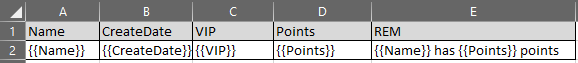
Result:
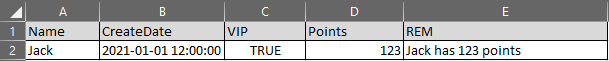
Code:
// 1. By POCO
var value = new
{
Name = "Jack",
CreateDate = new DateTime(2021, 01, 01),
VIP = true,
Points = 123
};
MiniExcel.SaveAsByTemplate(path, templatePath, value);
// 2. By Dictionary
var value = new Dictionary<string, object>()
{
["Name"] = "Jack",
["CreateDate"] = new DateTime(2021, 01, 01),
["VIP"] = true,
["Points"] = 123
};
MiniExcel.SaveAsByTemplate(path, templatePath, value);
Note1: Use the first IEnumerable of the same column as the basis for filling list
Template:
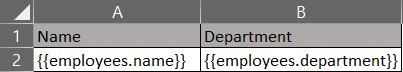
Result:

Code:
//1. By POCO
var value = new
{
employees = new[] {
new {name="Jack",department="HR"},
new {name="Lisa",department="HR"},
new {name="John",department="HR"},
new {name="Mike",department="IT"},
new {name="Neo",department="IT"},
new {name="Loan",department="IT"}
}
};
MiniExcel.SaveAsByTemplate(path, templatePath, value);
//2. By Dictionary
var value = new Dictionary<string, object>()
{
["employees"] = new[] {
new {name="Jack",department="HR"},
new {name="Lisa",department="HR"},
new {name="John",department="HR"},
new {name="Mike",department="IT"},
new {name="Neo",department="IT"},
new {name="Loan",department="IT"}
}
};
MiniExcel.SaveAsByTemplate(path, templatePath, value);
Note: Support multi-sheets and using same varible
Template:

Result:

// 1. By POCO
var value = new
{
title = "FooCompany",
managers = new[] {
new {name="Jack",department="HR"},
new {name="Loan",department="IT"}
},
employees = new[] {
new {name="Wade",department="HR"},
new {name="Felix",department="HR"},
new {name="Eric",department="IT"},
new {name="Keaton",department="IT"}
}
};
MiniExcel.SaveAsByTemplate(path, templatePath, value);
// 2. By Dictionary
var value = new Dictionary<string, object>()
{
["title"] = "FooCompany",
["managers"] = new[] {
new {name="Jack",department="HR"},
new {name="Loan",department="IT"}
},
["employees"] = new[] {
new {name="Wade",department="HR"},
new {name="Felix",department="HR"},
new {name="Eric",department="IT"},
new {name="Keaton",department="IT"}
}
};
MiniExcel.SaveAsByTemplate(path, templatePath, value);
NOTE: Using IEnumerable deferred execution not ToList can save max memory usage in MiniExcel

Template

Result

Class
public class Poco
{
public string @string { get; set; }
public int? @int { get; set; }
public decimal? @decimal { get; set; }
public double? @double { get; set; }
public DateTime? datetime { get; set; }
public bool? @bool { get; set; }
public Guid? Guid { get; set; }
}
Code
var poco = new TestIEnumerableTypePoco { @string = "string", @int = 123, @decimal = decimal.Parse("123.45"), @double = (double)123.33, @datetime = new DateTime(2021, 4, 1), @bool = true, @Guid = Guid.NewGuid() };
var value = new
{
Ts = new[] {
poco,
new TestIEnumerableTypePoco{},
null,
poco
}
};
MiniExcel.SaveAsByTemplate(path, templatePath, value);
Template

Result

Code
var projects = new[]
{
new {Name = "MiniExcel",Link="https://github.com/shps951023/MiniExcel",Star=146, CreateTime=new DateTime(2021,03,01)},
new {Name = "HtmlTableHelper",Link="https://github.com/shps951023/HtmlTableHelper",Star=16, CreateTime=new DateTime(2020,02,01)},
new {Name = "PocoClassGenerator",Link="https://github.com/shps951023/PocoClassGenerator",Star=16, CreateTime=new DateTime(2019,03,17)}
};
var value = new
{
User = "ITWeiHan",
Projects = projects,
TotalStar = projects.Sum(s => s.Star)
};
MiniExcel.SaveAsByTemplate(path, templatePath, value);
var managers = new DataTable();
{
managers.Columns.Add("name");
managers.Columns.Add("department");
managers.Rows.Add("Jack", "HR");
managers.Rows.Add("Loan", "IT");
}
var value = new Dictionary<string, object>()
{
["title"] = "FooCompany",
["managers"] = managers,
};
MiniExcel.SaveAsByTemplate(path, templatePath, value);
Excel Example

Code
public class ExcelAttributeDemo
{
[ExcelColumnName("Column1")]
public string Test1 { get; set; }
[ExcelColumnName("Column2")]
public string Test2 { get; set; }
[ExcelIgnore]
public string Test3 { get; set; }
[ExcelColumnIndex("I")] // system will convert "I" to 8 index
public string Test4 { get; set; }
public string Test5 { get; } //wihout set will ignore
public string Test6 { get; private set; } //un-public set will ignore
[ExcelColumnIndex(3)] // start with 0
public string Test7 { get; set; }
}
var rows = MiniExcel.Query<ExcelAttributeDemo>(path).ToList();
Assert.Equal("Column1", rows[0].Test1);
Assert.Equal("Column2", rows[0].Test2);
Assert.Null(rows[0].Test3);
Assert.Equal("Test7", rows[0].Test4);
Assert.Null(rows[0].Test5);
Assert.Null(rows[0].Test6);
Assert.Equal("Test4", rows[0].Test7);
Class
public class Dto
{
public string Name { get; set; }
[ExcelFormat("MMMM dd, yyyy")]
public DateTime InDate { get; set; }
}
Code
var value = new Dto[] {
new Issue241Dto{ Name="Jack",InDate=new DateTime(2021,01,04)},
new Issue241Dto{ Name="Henry",InDate=new DateTime(2020,04,05)},
};
MiniExcel.SaveAs(path, value);
Result
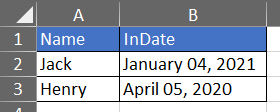
Query supports custom format conversion

file extension by default, but there may be inaccuracy, please specify it manually.stream.SaveAs(excelType:ExcelType.CSV);
//or
stream.SaveAs(excelType:ExcelType.XLSX);
//or
stream.Query(excelType:ExcelType.CSV);
//or
stream.Query(excelType:ExcelType.XLSX);
Large Size File SQL Insert Avoid OOMnote : please don't call ToList/ToArray methods after Query, it'll load all data into memory
using (var connection = new SQLiteConnection(connectionString))
{
connection.Open();
using (var transaction = connection.BeginTransaction())
using (var stream = File.OpenRead(path))
{
var rows = stream.Query();
foreach (var row in rows)
connection.Execute("insert into T (A,B) values (@A,@B)", new { row.A, row.B }, transaction: transaction);
transaction.Commit();
}
}
performance:
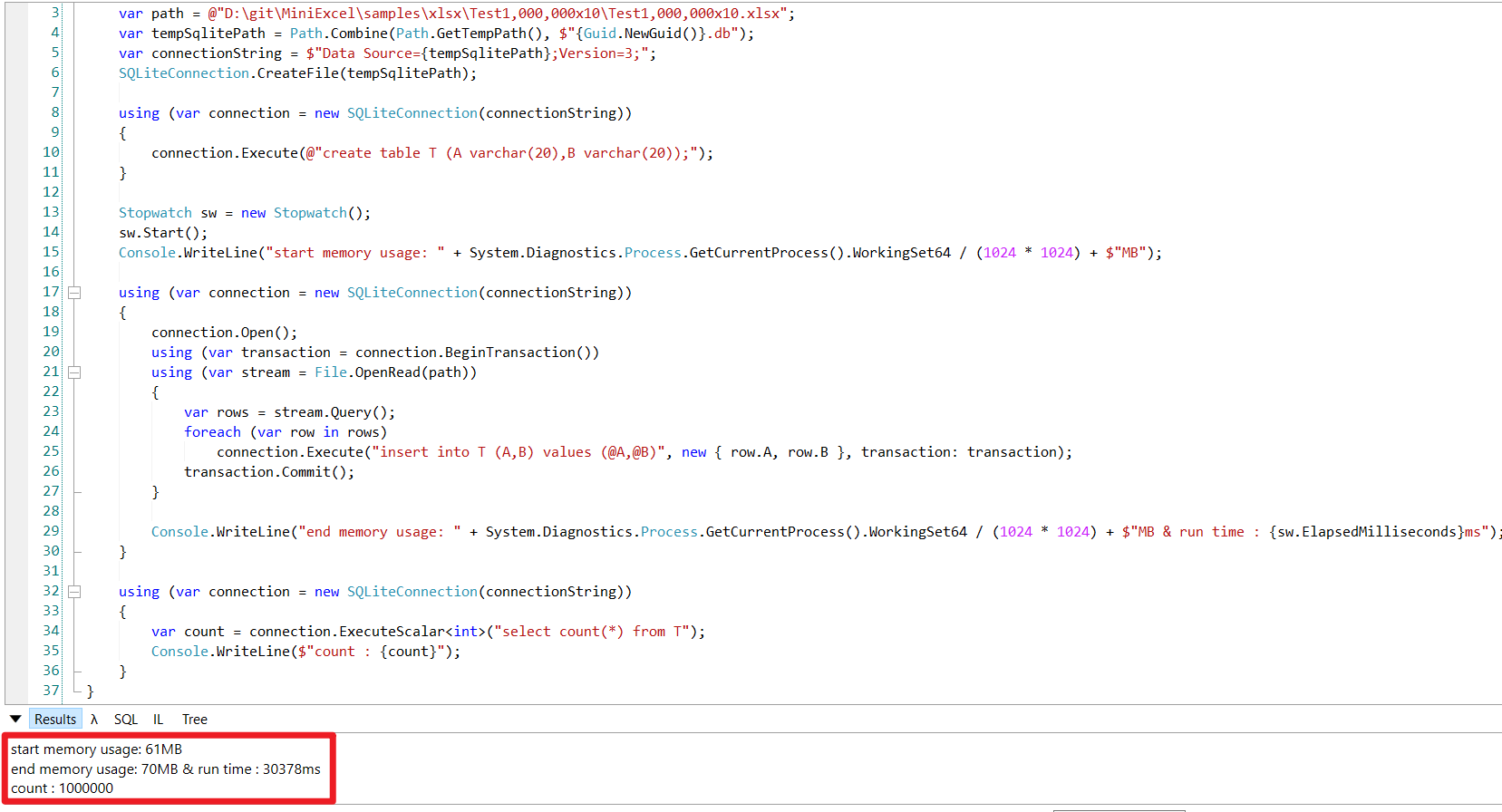
public class ApiController : Controller
{
public IActionResult Index()
{
return new ContentResult
{
ContentType = "text/html",
StatusCode = (int)HttpStatusCode.OK,
Content = @"<html><body>
<a href='api/DownloadExcel'>DownloadExcel</a><br>
<a href='api/DownloadExcelFromTemplatePath'>DownloadExcelFromTemplatePath</a><br>
<a href='api/DownloadExcelFromTemplateBytes'>DownloadExcelFromTemplateBytes</a><br>
<p>Upload Excel</p>
<form method='post' enctype='multipart/form-data' action='/api/uploadexcel'>
<input type='file' name='excel'> <br>
<input type='submit' >
</form>
</body></html>"
};
}
public IActionResult DownloadExcel()
{
var values = new[] {
new { Column1 = "MiniExcel", Column2 = 1 },
new { Column1 = "Github", Column2 = 2}
};
var memoryStream = new MemoryStream();
memoryStream.SaveAs(values);
memoryStream.Seek(0, SeekOrigin.Begin);
return new FileStreamResult(memoryStream, "application/vnd.openxmlformats-officedocument.spreadsheetml.sheet")
{
FileDownloadName = "demo.xlsx"
};
}
public IActionResult DownloadExcelFromTemplatePath()
{
string templatePath = "TestTemplateComplex.xlsx";
Dictionary<string, object> value = new Dictionary<string, object>()
{
["title"] = "FooCompany",
["managers"] = new[] {
new {name="Jack",department="HR"},
new {name="Loan",department="IT"}
},
["employees"] = new[] {
new {name="Wade",department="HR"},
new {name="Felix",department="HR"},
new {name="Eric",department="IT"},
new {name="Keaton",department="IT"}
}
};
MemoryStream memoryStream = new MemoryStream();
memoryStream.SaveAsByTemplate(templatePath, value);
memoryStream.Seek(0, SeekOrigin.Begin);
return new FileStreamResult(memoryStream, "application/vnd.openxmlformats-officedocument.spreadsheetml.sheet")
{
FileDownloadName = "demo.xlsx"
};
}
private static Dictionary<string, Byte[]> TemplateBytesCache = new Dictionary<string, byte[]>();
static ApiController()
{
string templatePath = "TestTemplateComplex.xlsx";
byte[] bytes = System.IO.File.ReadAllBytes(templatePath);
TemplateBytesCache.Add(templatePath, bytes);
}
public IActionResult DownloadExcelFromTemplateBytes()
{
byte[] bytes = TemplateBytesCache["TestTemplateComplex.xlsx"];
Dictionary<string, object> value = new Dictionary<string, object>()
{
["title"] = "FooCompany",
["managers"] = new[] {
new {name="Jack",department="HR"},
new {name="Loan",department="IT"}
},
["employees"] = new[] {
new {name="Wade",department="HR"},
new {name="Felix",department="HR"},
new {name="Eric",department="IT"},
new {name="Keaton",department="IT"}
}
};
MemoryStream memoryStream = new MemoryStream();
memoryStream.SaveAsByTemplate(bytes, value);
memoryStream.Seek(0, SeekOrigin.Begin);
return new FileStreamResult(memoryStream, "application/vnd.openxmlformats-officedocument.spreadsheetml.sheet")
{
FileDownloadName = "demo.xlsx"
};
}
public IActionResult UploadExcel(IFormFile excel)
{
var stream = new MemoryStream();
excel.CopyTo(stream);
foreach (var item in stream.Query(true))
{
// do your logic etc.
}
return Ok("File uploaded successfully");
}
}
void Main()
{
var rows = MiniExcel.Query(path);
Console.WriteLine("==== No.1 Page ====");
Console.WriteLine(Page(rows,pageSize:3,page:1));
Console.WriteLine("==== No.50 Page ====");
Console.WriteLine(Page(rows,pageSize:3,page:50));
Console.WriteLine("==== No.5000 Page ====");
Console.WriteLine(Page(rows,pageSize:3,page:5000));
}
public static IEnumerable<T> Page<T>(IEnumerable<T> en, int pageSize, int page)
{
return en.Skip(page * pageSize).Take(pageSize);
}

var fileName = "Demo.xlsx";
var sheetName = "Sheet1";
HttpResponse response = HttpContext.Current.Response;
response.Clear();
response.ContentType = "application/vnd.openxmlformats-officedocument.spreadsheetml.sheet";
response.AddHeader("Content-Disposition", $"attachment;filename=\"{fileName}\"");
var values = new[] {
new { Column1 = "MiniExcel", Column2 = 1 },
new { Column1 = "Github", Column2 = 2}
};
var memoryStream = new MemoryStream();
memoryStream.SaveAs(values, sheetName: sheetName);
memoryStream.Seek(0, SeekOrigin.Begin);
memoryStream.CopyTo(Response.OutputStream);
response.End();
Like the example, create a method to handle i18n and permission management, and use yield return to return IEnumerable<Dictionary<string, object>> to achieve dynamic and low-memory processing effects
void Main()
{
var value = new Order[] {
new Order(){OrderNo = "SO01",CustomerID="C001",ProductID="P001",Qty=100,Amt=500},
new Order(){OrderNo = "SO02",CustomerID="C002",ProductID="P002",Qty=300,Amt=400},
};
Console.WriteLine("en-Us and Sales role");
{
var path = Path.GetTempPath() + Guid.NewGuid() + ".xlsx";
var lang = "en-US";
var role = "Sales";
MiniExcel.SaveAs(path, GetOrders(lang, role, value));
MiniExcel.Query(path, true).Dump();
}
Console.WriteLine("zh-CN and PMC role");
{
var path = Path.GetTempPath() + Guid.NewGuid() + ".xlsx";
var lang = "zh-CN";
var role = "PMC";
MiniExcel.SaveAs(path, GetOrders(lang, role, value));
MiniExcel.Query(path, true).Dump();
}
}
private IEnumerable<Dictionary<string, object>> GetOrders(string lang, string role, Order[] orders)
{
foreach (var order in orders)
{
var newOrder = new Dictionary<string, object>();
if (lang == "zh-CN")
{
newOrder.Add("客戶編號", order.CustomerID);
newOrder.Add("訂單編號", order.OrderNo);
newOrder.Add("產品編號", order.ProductID);
newOrder.Add("數量", order.Qty);
if (role == "Sales")
newOrder.Add("價格", order.Amt);
yield return newOrder;
}
else if (lang == "en-US")
{
newOrder.Add("Customer ID", order.CustomerID);
newOrder.Add("Order No", order.OrderNo);
newOrder.Add("Product ID", order.ProductID);
newOrder.Add("Quantity", order.Qty);
if (role == "Sales")
newOrder.Add("Amount", order.Amt);
yield return newOrder;
}
else
{
throw new InvalidDataException($"lang {lang} wrong");
}
}
}
public class Order
{
public string OrderNo { get; set; }
public string CustomerID { get; set; }
public decimal Qty { get; set; }
public string ProductID { get; set; }
public decimal Amt { get; set; }
}
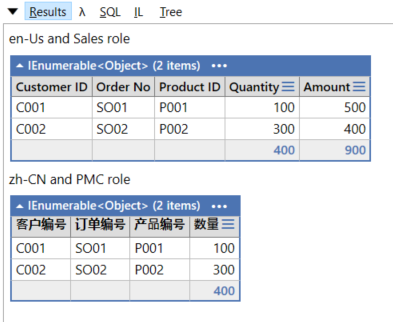
A. Please use ExcelColumnName attribute
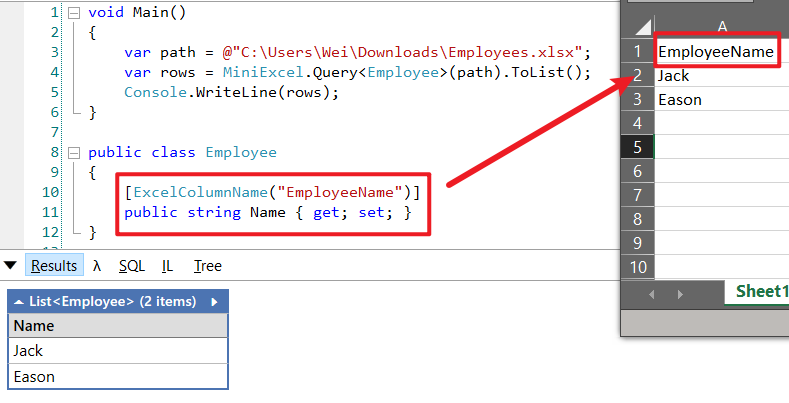
A. GetSheetNames method with Query sheetName parameter.
var sheets = MiniExcel.GetSheetNames(path);
foreach (var sheet in sheets)
{
Console.WriteLine($"sheet name : {sheet} ");
var rows = MiniExcel.Query(path,useHeaderRow:true,sheetName:sheet);
Console.WriteLine(rows);
}

A. Be sure excel & property name same, system will auto mapping (case insensitive)

No, the image test has 1 million rows*10 columns of data, the maximum memory usage is <60MB, and it takes 13.65 seconds
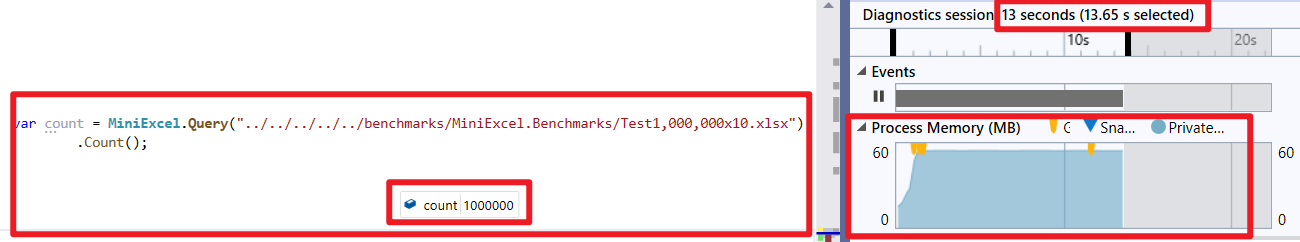
此处可能存在不合适展示的内容,页面不予展示。您可通过相关编辑功能自查并修改。
如您确认内容无涉及 不当用语 / 纯广告导流 / 暴力 / 低俗色情 / 侵权 / 盗版 / 虚假 / 无价值内容或违法国家有关法律法规的内容,可点击提交进行申诉,我们将尽快为您处理。