This is fork of Troy's project PagedList(https://github.com/troygoode/PagedList). The main different is that X.PagedList is portable assembly. It means, that you can use it not only in Web projects, but in Winforms, Window Phone, Silverlight and etc. projects.
PagedList is a library that enables you to easily take an IEnumerable/IQueryable, chop it up into "pages", and grab a specific "page" by an index. PagedList.Mvc allows you to take that "page" and display a pager control that has links like "Previous", "Next", etc.
/Controllers/ProductController.cs
public class ProductController : Controller
{
public object Index(int? page)
{
var products = MyProductDataSource.FindAllProducts(); //returns IQueryable<Product> representing an unknown number of products. a thousand maybe?
var pageNumber = page ?? 1; // if no page was specified in the querystring, default to the first page (1)
var onePageOfProducts = products.ToPagedList(pageNumber, 25); // will only contain 25 products max because of the pageSize
ViewBag.OnePageOfProducts = onePageOfProducts;
return View();
}
}
/Views/Products/Index.cshtml
@{
ViewBag.Title = "Product Listing"
}
@using X.PagedList.Mvc; //import this so we get our HTML Helper
@using X.PagedList; //import this so we can cast our list to IPagedList (only necessary because ViewBag is dynamic)
<!-- import the included stylesheet for some (very basic) default styling -->
<link href="/Content/PagedList.css" rel="stylesheet" type="text/css" />
<!-- loop through each of your products and display it however you want. we're just printing the name here -->
<h2>List of Products</h2>
<ul>
@foreach(var product in ViewBag.OnePageOfProducts){
<li>@product.Name</li>
}
</ul>
<!-- output a paging control that lets the user navigation to the previous page, next page, etc -->
@Html.PagedListPager( (IPagedList)ViewBag.OnePageOfProducts, page => Url.Action("Index", new { page }) )
/Controllers/ProductController.cs
In some cases you do not have access something capable of creating an IQueryable, such as when using .Net's built-in MembershipProvider's GetAllUsers method. This method offers paging, but not via IQueryable. Luckily PagedList still has your back (note the use of StaticPagedList):
public class UserController : Controller
{
public object Index(int? page)
{
var pageIndex = (page ?? 1) - 1; //MembershipProvider expects a 0 for the first page
var pageSize = 10;
int totalUserCount; // will be set by call to GetAllUsers due to _out_ paramter :-|
var users = Membership.GetAllUsers(pageIndex, pageSize, out totalUserCount);
var usersAsIPagedList = new StaticPagedList<MembershipUser>(users, pageIndex + 1, pageSize, totalUserCount);
ViewBag.OnePageOfUsers = usersAsIPagedList;
return View();
}
}
To add "foo=bar" to the querystring of each link, you can pass the values into the RouteDictionary parameter of Url.Action:
@Html.PagedListPager( myList, page => Url.Action("Index", new { page = page, foo = "bar" }) )
Please note that Url.Action is a method provided by the Asp.Net MVC framework - not the PagedList library.
You can split an enumerable up into n equal-sized objects using the .Split extension method:
var deckOfCards = new DeckOfCards(); //there are 52 cards in the deck
var splitDeck = deckOfCards.Split(2).ToArray();
Assert.Equal(26, splitDeck[0].Count());
Assert.Equal(26, splitDeck[1].Count());
You can split an enumerable up into n pages, each with a maximum of m items using the .Partition extension method:
var deckOfCards = new DeckOfCards(); //52 cards
var hands = deckOfCards.Partition(5).ToArray();
Assert.Equal(11, hands.Count());
Assert.Equal(5, hands.First().Count());
Assert.Equal(2, hands.Last().Count()); //10 hands have 5 cards, last hand only has 2 cards
The HTML output by Html.PagedListPager is configured to be styled automatically by the Twitter Bootstrap stylesheet, if present. Here is what it looks like without using Twitter Bootstrap:
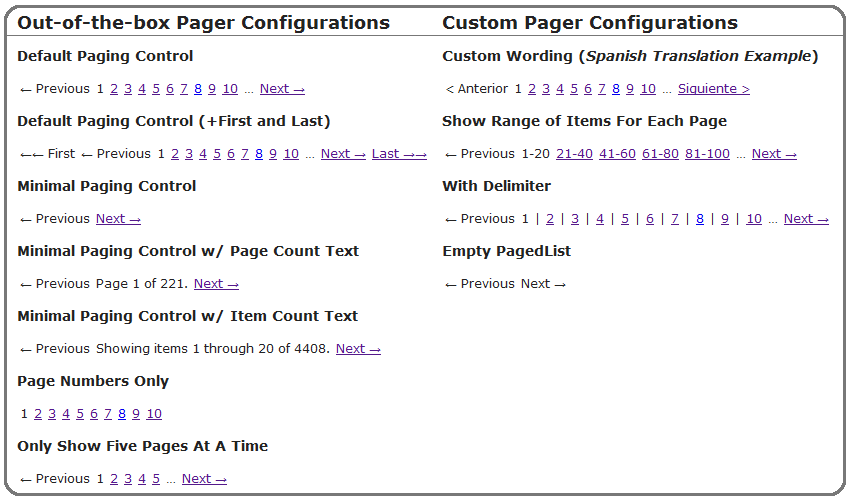
If your project does not reference the Twitter Bootstrap project, the NuGet package contains a stand-alone PagedList.css. You can reference this style sheet manually or, if using MVC4, reference within BundleConfig.cs and take advantage of bundling and minification automatically.
Simply append "~/Content/PagedList.css" to where Site.css is already bundled, yielding:
bundles.Add(new StyleBundle("~/Content/css").Include("~/Content/site.css", "~/Content/PagedList.css"));
<h3>Default Paging Control</h3>
@Html.PagedListPager((IPagedList)ViewBag.OnePageOfProducts, page => Url.Action("Index", new { page = page }))
<h3>Minimal Paging Control</h3>
@Html.PagedListPager((IPagedList)ViewBag.OnePageOfProducts, page => Url.Action("Index", new { page = page }), PagedListRenderOptions.Minimal)
<h3>Minimal Paging Control w/ Page Count Text</h3>
@Html.PagedListPager((IPagedList)ViewBag.OnePageOfProducts, page => Url.Action("Index", new { page = page }), PagedListRenderOptions.MinimalWithPageCountText)
<h3>Minimal Paging Control w/ Item Count Text</h3>
@Html.PagedListPager((IPagedList)ViewBag.OnePageOfProducts, page => Url.Action("Index", new { page = page }), PagedListRenderOptions.MinimalWithItemCountText)
<h3>Page Numbers Only</h3>
@Html.PagedListPager((IPagedList)ViewBag.OnePageOfProducts, page => Url.Action("Index", new { page = page }), PagedListRenderOptions.PageNumbersOnly)
<h3>Only Show Five Pages At A Time</h3>
@Html.PagedListPager((IPagedList)ViewBag.OnePageOfProducts, page => Url.Action("Index", new { page = page }), PagedListRenderOptions.OnlyShowFivePagesAtATime)
You can instantiate PagedListRenderOptions yourself to create custom configurations. All elements/links have discrete CSS classes applied to make styling easier as well.
<h3>Custom Wording (<em>Spanish Translation Example</em>)</h3>
@Html.PagedListPager((IPagedList)ViewBag.OnePageOfProducts, page => Url.Action("Index", new { page = page }), new PagedListRenderOptions { LinkToFirstPageFormat = "<< Primera", LinkToPreviousPageFormat = "< Anterior", LinkToNextPageFormat = "Siguiente >", LinkToLastPageFormat = "Última >>" })
<h3>Show Range of Items For Each Page</h3>
@Html.PagedListPager((IPagedList)ViewBag.OnePageOfProducts, page => Url.Action("Index", new { page = page }), new PagedListRenderOptions { FunctionToDisplayEachPageNumber = page => ((page - 1) * ViewBag.Names.PageSize + 1).ToString() + "-" + (((page - 1) * ViewBag.Names.PageSize) + ViewBag.Names.PageSize).ToString(), MaximumPageNumbersToDisplay = 5 })
<h3>With Delimiter</h3>
@Html.PagedListPager((IPagedList)ViewBag.OnePageOfProducts, page => Url.Action("Index", new { page = page }), new PagedListRenderOptions { DelimiterBetweenPageNumbers = "|" })
Licensed under the MIT License.
Unfortunately I cannot support ASP.NET Core (formerly ASP.NET MVC 6) version at this moment. So I deleted all code that related to .NET Core from master branch and cleaned up project. ASP.NET Core compatible version saved in net-core branch. I think I will back to this code when .NET Core will be released. Sorry for inconvenience.
此处可能存在不合适展示的内容,页面不予展示。您可通过相关编辑功能自查并修改。
如您确认内容无涉及 不当用语 / 纯广告导流 / 暴力 / 低俗色情 / 侵权 / 盗版 / 虚假 / 无价值内容或违法国家有关法律法规的内容,可点击提交进行申诉,我们将尽快为您处理。