这是一个WEB前端校验插件,提供表单字段的配置式校验功能。
使用方便,所有校验参数都提供data-API,常用的校验功能不需要写一行JavaScript代码,即可完全通过配置来实现。
扩展简单,支持开发人员自定义复杂的校验,支持全局预置和页面定制。对基础校验功能也都提供了修改的方法。
整个表单的校验和每个字段行的校验都支持自动触发和手工触发。
说明文档 https://qdbp.gitee.io/project/web/zhh.validate.js/doc/index.html
完整示例 https://qdbp.gitee.io/project/web/zhh.validate.js/doc/register.html
目前校验框架很多,都有各自的优缺点,但实际使用时各种不爽。
因此创建本项目,目标:校验规则支持data-API,配置简洁直观,支持分组校验合并提示,自定义规则扩展简单。
与其他校验框架的对比:
data-fv-less-than___max="2000" 规则配置复杂
data-fv-different___compare="xxx" 仅支持与固定值对比,不支持与另一控件值对比,没有应用意义
只有required, type=number/email/url 等几个HTML5的规则支持配置,其他的规则全都需要写一大堆JavaScript
datatype="n0-2000" errormsg="请输入2000以下的数字"
规则不直观,预定义规则较少,规则配置没有以data-开头不符合HTML5标准
https://gitee.com/qdbp/zhh.validate.js (本项目)
data-vld="[ {required:true}, {number:[0,2000]}, {compare:'input[name=fieldName]'} ]"
支持data-API,配置简洁直观,预定义规则丰富
校验单元
以<form>为基础,其中的每一个class="vld-line"或class="form-group"为一个校验单元。
一般就是表单的一个字段。如用户名/密码/注册邮箱等,都可以作为一个校验单元。
校验规则
校验规则,以data-vld="..."的形式配置在输入框上。
<input data-vld="{ label:'登录账号', rules:[ {required:true}, {length:[4,10]}, ... ] }" />
如果label可以自动获取,则简写为:
<input data-vld="[ {required:true}, {length:[4,10]}, ... ]" />
如果只有一个规则,还可以简写为:
<input data-vld="required:true" /> // 必填
<input data-vld="regexp:'mobile'" /> // 手机号码
默认支持的类型有必填校验、长度校验、正则表达式校验、对比校验、AJAX校验、密码强度校验等。
标签文本
错误提示中的占位符{label}表示校验单元里面的标签文本。
标签文本可以自动查找校验单元中的class="vld-label"或class="control-label"。会清除前面的星号和后面的冒号。
以下示例,{label}=登录账号:
<label class="vld-label">登录账号</label><input type="text" data-vld="[...]" />
也可以通过配置指定,data-vld="{ label:'登录账号', rules:[...] }"。配置指定优先级高于自动查找。
<label class="vld-label">账号</label><input type="text" data-vld="{ label:'登录账号', rules:[...] }" />
<form class="vld-form form-horizontal">
<div class="control-group vld-line">
<label class="control-label"><span class="asterisk">*</span> 登录账号</label>
<div class="controls">
<input class="span3" type="text" name="account"
data-vld="[ {required:true}, {length:[4,10]}, {regexp:'ascii'}, {regexp:'illegal-char'}, {ajax:'demo/ajax.txt',options:{type:'GET',dataType:'text'},text:'用户名已被使用'} ]" />
<span class="help-inline">
<i class="vld-tips">4-10位数字或字母</i>
</span>
</div>
<div class="controls">
<p>必填,4-10位,不支持中文字符</p>
<p>不允许包含!@#$%^*,./\等特殊字符,AJAX校验</p>
</div>
</div>
<div class="control-group vld-line">
<label class="control-label"><span class="asterisk">*</span> 密码</label>
<div class="controls">
<input class="span3" type="password" name="pwd" data-trim="false"
data-vld="[ {required:true}, {length:[6,16]}, {regexp:'ascii'}, {compare:'[name=account]',reverse:true}, {pwdlevel:'medium'} ]" />
<span class="help-inline">
<i class="vld-tips">密码必须包含字母/数字/特殊字符的任意两种</i>
</span>
</div>
<div class="controls">
<p>必填,6-16位,支持空格,不支持中文字符,不能与用户名相同</p>
</div>
</div>
<div class="control-group">
<label class="control-label"> </label>
<div class="controls">
<input type="button" class="btn btn-primary input-medium vld-submit" value="提交" />
</div>
</div>
</form>
{ required:true }
可以自定义提示信息,如:
{ required:true, text:'请同意服务协议' }
{ required:true, text:'请选择{label}' }
如果目标输入框内容为空,则校验不通过。
单选框/复选框,没有选中则校验不通过。
单选框/复选框的校验规则应配置在第一个input上。
如果目标输入框的字符长度不符合要求,则校验不通过。
min指定字符长度的最小值,max指定最大值,这两个参数至少要指定一个。
如果不是必填项,即使指定了最小长度而输入框为空,也认为校验通过,可以提交。
{ length:{min:4,max:12} } // 字符长度4-12位
{ length:[4,12] } // 字符长度4-12位
{ length:{min:4} } // 字符长度不得小于4位
{ length:[4] } // 字符长度不得小于4位
{ length:{max:12} } // 字符长度不得大于12位
如果目标输入框的内容不是数字,或者数字超过了指定范围,则校验不通过。
min指定数字的最小值,max指定最大值,这两个参数可以都不指定。
sign指定是否允许前面的+-号,默认为不允许。
decimal指定小数位数,默认为0,即只允许输入整数。
{ number:true } // 必须是数字
{ number:{min:1900,max:2999} } // 数字必须在1900-2999之间
{ number:[1900,2999] } // 数字必须在1900-2999之间
{ number:{min:1900} } // 数字不得小于1900
{ number:[1900] } // 数字不得小于1900
{ number:{max:2999} } // 数字不得大于2999
{ number:true, sign:true } // 允许+-号
{ number:true, decimal:4 } // 最多4位小数
{ number:true, sign:true, decimal:4 } // 允许+-号, 最多4位小数
预定义正则表达式
{ regexp:'xxx' }
xxx指向预定义的正则表达式,url、email、mobile(手机号码)、ascii(只支持英文字符)、illegal-char(不支持非法字符)。
预定义的正则表达式可以自己扩充。
(function(zv) {
// 定义只允许输入数字和字母的表达式
zv.regexp["number-ascii"] = /^[0-9a-zA-Z]*$/;
zv.locals["zh-CN"]["regexp-number-ascii"] = "{label}只允许输入数字和字母";
// 定义不允许特殊字符的表达式
// reverse=true表示反转判断结果, 如果匹配就提示错误
zv.regexp["illegal-char"] = { value:/[!@#$%^\*,.\-<>]/, reverse:true };
zv.locals["zh-CN"]["regexp-illegal-char"] = "{label}不支持!@#$%^*,.-<>等特殊字符";
})(jQuery.fn.zhhvalidate.defaults);
reverse:true表示反转判断结果,如果匹配就提示错误。
在illegal-char这个例子里,意味着只要出现这些特殊字符就会提示错误。
指定正则表达式
{ regexp:/^[0-9a-zA-Z]*$/, text:'{label}只允许输入数字和字母' }
指定正则表达式时text错误提示不能省略!
正则表达式校验,表示该字段必须匹配正则,匹配为通过,不匹配则提示错误。
data-ignore-case="true"表示忽略大小写,默认为区分大小写。
data-reverse="true"表示反转判断结果,如果匹配就提示错误。
{ compare:'selector' }
{ compare:'selector', reverse:true }
相等校验,表示该字段与另一字段必须相等,相等为通过,不相等则提示错误。
selector,通过jQuery选择符来从
中查找元素作为对比目标。例如:确认密码必须与登录密码相同。{ compare:'input[name=pwd]' }指向登录密码输入框。
reverse:true表示反转判断结果,如果相等就提示错误。
例如:密码不能与用户名相同:
{ compare:'input[name=account]', reverse:true }
{ ajax:'url.do' }
{ ajax:'url.do', fields:fields }
{ ajax:'url.do', fields:fields, options:{ type:GET|POST, dataType:json|html|text, ...} }
如果服务端返回字符串,true或1表示校验通过;false或0表示校验不通过;其他字符串表示校验不通过,这个字符串就是错误提示。
如果服务端返回JSON格式的数据,就需要自已定义AJAX解析函数了:
(function(zv) {
// 自定义AJAX解析函数
var parse = zv.ajax.parse;
zv.ajax.parse = function(e, json) {
if ($.isPlainObject(json)) {
return { passed:json.code=="000000", text:json.message };
} else { // 调用原解析函数
return parse.call(this, e, json);
}
};
})(jQuery.fn.zhhvalidate.defaults);
<form data-vld="init:true,oninput:true,focus:true,failFast:false,tips:true,disabled:false">
<div class="vld-line" data-vld="group:true,failFast:false,tips:true,disabled:false"></div>
<input data-vld="tips:true,disabled:false"></input>
init:true|false是否需要初始化事件绑定,默认为true。如果不初始化, 则只有在点提交按钮时才会触发表单校验;如果初始化,则在校验目标输入框内容改变时、失去焦点时、选择框点击时均会触发单元校验,而且在点击
class="vld-submit"按钮时会校验整个表单,如果所有校验单元全部通过,则自动提交表单。
oninput:true|false是否需要绑定<input>和<textarea>的oninput事件(IE:onpropertychange),默认为true。如果不初始化, 则只有在点提交按钮时才会触发表单校验;如果绑定,则每输入一个字符都会触发单元校验。只在init=true时有效。
focus:true|false是否需要在表单校验失败时将焦点移至第一个失败的校验目标上,默认为true。
failFast:true|false快速失败,默认为false。设置为true时,遇到第一个错误就结束校验;false则即使失败仍然继续执行下一个单元校验。
tips:true|false|fix是否显示错误提示,默认为true。true=显示错误提示,查找校验单元中的vld-tips设置text;false=不自动显示错误提示,一般是js调用时传入false用于自已处理错误提示;fix=绝对定位,自动生成错误,显示在目标输入框的右侧。
disabled:true|false是否禁用校验,默认为false。禁用之后则校验始终为通过。如果上层已经禁用,则该选项无效。如form上配置disabled:true,则input上配置disabled:false仍然不会启用校验;而form上配置disabled:false,input上配置disabled:true可以禁用掉input上的校验。
group:true组合校验,配置在form或vld-line上,将其中包含的所有校验目标作为一组处理,错误提示只有一处。可以结合failFast一起使用,如果failFast!=true,则将所有的错误提示合并在一起显示。
group:true组合校验,配置在form或vld-line上,将其中包含的所有校验目标作为一组处理,错误提示只有一处。可以结合failFast一起使用,如果failFast!=true,则将所有的错误提示合并在一起显示。
示例1
<div class="vld-line" data-vld="group:true"></div>
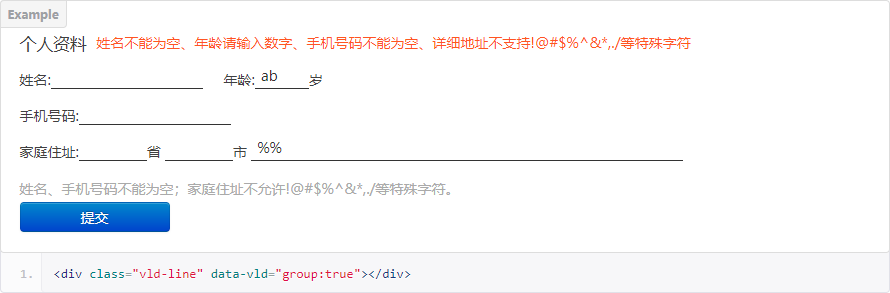
示例2
<form data-vld="group:true,failFast:true"></form>
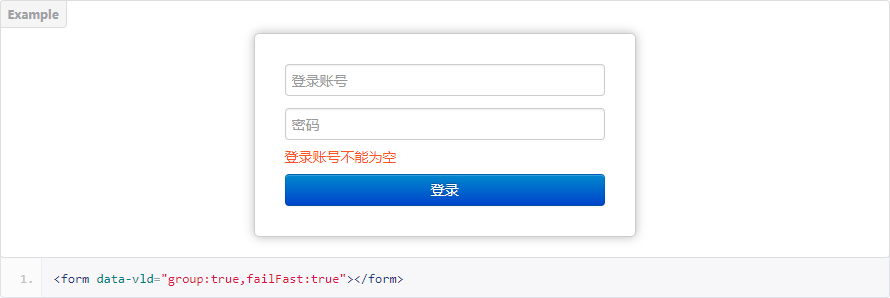
clear:清除之前的校验缓存和校验提示
$form.zhhvalidate("clear"); // 清除整个form
$form.find("input[name=account]").zhhvalidate("clear"); // 清除指定校验单元
disable:禁用校验
禁用的含义就是不执行此校验单元,即调用校验方法时此校验单元的结果是通过。 如果form是禁用的,则整个form下的所有校验单元都是禁用的。
$form.zhhvalidate("disable"); // 禁用整个form
$form.find("input[name=account]").zhhvalidate("disable"); // 禁用指定校验单元
enable:启用校验
zhhvalidate("enable", [enableChildren:boolean]): enableChildren=true时循环启用所有校验单元,disable方法没有此参数
$form.zhhvalidate("enable"); // 启用form
$form.zhhvalidate("enable", true); // 启用整个form及所有校验单元
$form.find("input[name=account]").zhhvalidate("enable"); // 启用指定校验单元
如果form是禁用的,则整个form下的所有校验单元都是禁用的:
<form class="form-horizontal" data-options="disabled:true">
<div class="control-group">
<label class="control-label">手机号码</label>
<input name="account" data-vld="disabled:false, rules:[ ... ]" />
</div>
<div class="control-group">
<label class="control-label">短信验证码</label>
<input name="validCode" data-vld="disabled:false, rules:[ ... ]" />
</div>
<div class="control-group">
<label class="control-label">登录密码</label>
<input name="newPassword" data-vld="disabled:true, rules:[ ... ]" />
</div>
</form>
如下结构将只会校验: account validCode; newPassword由于已被禁用将不会校验。
<form class="form-horizontal" data-options="disabled:false">
<div class="control-group">
<label class="control-label">手机号码</label>
<input name="account" data-vld="disabled:false, rules:[ ... ]" />
</div>
<div class="control-group">
<label class="control-label">短信验证码</label>
<input name="validCode" data-vld="disabled:false, rules:[ ... ]" />
</div>
<div class="control-group">
<label class="control-label">登录密码</label>
<input name="newPassword" data-vld="disabled:true, rules:[ ... ]" />
</div>
</form>
全局配置:
$.fn.zhhvalidate.defaults的所有内容都可以自行配置,常用的配置如下:
+function(zv) {
// 自定义AJAX解析函数
zv.ajax.parse = function(e, json) {
return { passed:json.code == "000000", text:json.message };
};
// 样式配置
zv.classes = {
"line-error": "vld-error", // 校验不通过时, 添加在校验单元上的样式
"line-passed": null, // 校验通过时, 添加在校验单元上的样式
"tips-error": "vld-error", // 校验不通过时, 添加在提示信息上的样式
"tips-passed": "vld-passed", // 校验通过时, 添加在提示信息上的样式
"tips-loading": "vld-loading" // 正在校验时, 添加在提示信息上的样式, 一般是AJAX校验用到
};
// 例如希望校验不通过时在校验单元上添加has-error样式:
zv.classes["line-error"] = "has-error";
// 选择符配置
zv.selectors = {
target: ["input[data-vld], textarea[data-vld], select[data-vld]"],
line: [".vld-line", ".form-group"], // form-group是bootstrap的表单行
label: [".vld-label", ".control-label"], // control-label是bootstrap的标签
tips: [".vld-tips"]
};
// 例如某项目选择了mui前端框架, 校验行是mui-input-row, 那么可以将该样式添加到列表中:
zv.selectors.line.push(".mui-input-row");
// 事件绑定
// 例如希望在文本框获得焦点时在校验单元上添加vld-typing样式:
zv.bind.push({on:"focus", selector:"input, textarea, select", fn:function() {
$(this).closest(zv.selectors.line.join(",")).addClass("vld-typing");
}});
zv.bind.push({on:"blur", selector:"input, textarea, select", fn:function() {
$(this).closest(zv.selectors.line.join(",")).removeClass("vld-typing");
}});
}(jQuery.fn.zhhvalidate.defaults);
提交表单:
$("button[name=dosubmit]").click(function(e) {
e.preventDefault();
var $form = $(this).closest("form");
$form.zhhvalidate(function(e) {
if (e.passed) {
$form.submit();
}
});
});
手动触发校验:
form.find("input[name=account]").zhhvalidate(function(e) {
if (e.passed) {
// do something
}
});
自己处理错误提示:
$("button[name=dosubmit]").click(function(e) {
e.preventDefault();
var $form = $(this).closest("form");
// 设置tips=false, 不显示错误提示; 还可以设置failFast=true, 每次只显示一条提示
$form.zhhvalidate({ tips:false }, function(e) {
// 回调参数e
// -- passed(boolean) FORM表单校验是否通过
// -- text(String) 校验不通过时的错误原因(校验通过时为空)
// -- list([json]) 每一个表单行的校验校验结果, json内容见vldinput的回调参数说明
if (e.passed) {
$form.submit();
} else {
alert(e.text); // 自己处理错误提示
}
});
});
以下是自定义一个不能小于当前年份的规则
+function(zv) {
// 不能小于当前年份的自定义规则
zv.rules.put("year-less-current", function(e) {
if (parseInt(e.value || 0) < new Date().getFullYear()) {
return false; // 校验未通过
}
return true; // 校验通过
});
zv.locals["zh-CN"]["year-less-current"] = "{label}不能小于今年";
}(jQuery.fn.zhhvalidate.defaults);
<input data-vld="[ {number:{max:9999}}, {'year-less-current':true} ]" />
再来一个复杂的自定义规则
// 校验不通过时, 返回值有如下5种情况, 用于获取提示信息以及替换占位符:
// 1. result = false -- 根据规则名称从locals获取提示消息
// 2. result = "key" -- 根据规则名称-key从locals获取提示消息
// 3. result = { "{text}":text } -- text就是提示消息
// 4. result = { "key":value } -- 根据规则名称-key从locals获取提示消息, 并替换占位符{key}
// 5. result = { "{key}":key, x:xvalue, y:yvalue } -- 根据规则名称-key从locals获取提示消息, 并替换占位符{x},{y}
+function(zv) {
// 年份自定义规则的提示消息
zv.locals["zh-CN"]["year-format"] = "{label}格式错误";
zv.locals["zh-CN"]["year-format-less-current"] = "{label}不能大于今年";
zv.locals["zh-CN"]["year-format-max"] = "{label}不能大于{max}";
zv.locals["zh-CN"]["year-format-range"] = "{label}必须在{min}~{max}之间";
// 年份自定义规则的伪代码
// { 'year-format':true }
// { 'year-format':true, max:9999 }
// { 'year-format':true, min:2050, max:9999 }
zv.rules.put("year-format", function(e) {
var value = parseInt(e.value);
if ('格式错误') {
return false; // 第1种情况, 规则名称, "year-format" = "{label}格式错误"
} else if (value < '今年') {
return "less-current"; // 2: 规则名称-key, "year-format-less-current" = "{label}不能小于今年"
} else if ('某某特定条件') {
return { "{text}":"某某特定错误提示" }; // 3: 直接返回错误提示文本
} else if (e.rule.max != null && value > e.rule.max) {
// { 'year-format':true, max:9999 }
// 4: "year-format-max" = "{label}不能大于{max}"
return { "max":e.rule.max };
} else if (e.rule.min != null && e.rule.max != null && (value < e.rule.min || value > e.rule.max)) {
// { 'year-format':true, min:2050, max:9999 }
// 5: "year-format-range" = "{label}必须在{min}~{max}之间"
return { "{key}":"range", "min":e.rule.min, "max":e.rule.max };
}
return true; // 校验通过
});
}(jQuery.fn.zhhvalidate.defaults);
此处可能存在不合适展示的内容,页面不予展示。您可通过相关编辑功能自查并修改。
如您确认内容无涉及 不当用语 / 纯广告导流 / 暴力 / 低俗色情 / 侵权 / 盗版 / 虚假 / 无价值内容或违法国家有关法律法规的内容,可点击提交进行申诉,我们将尽快为您处理。
1. 开源生态
2. 协作、人、软件
3. 评估模型