A light-weight TDD / BDD framework for Objective-C.
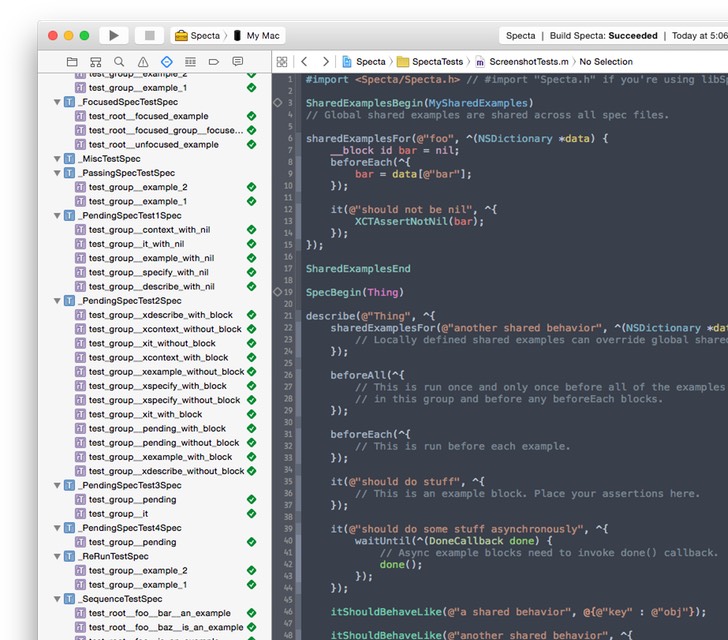
#import <Specta/Specta.h> // #import "Specta.h" if you're using libSpecta.a
SharedExamplesBegin(MySharedExamples)
// Global shared examples are shared across all spec files.
sharedExamplesFor(@"foo", ^(NSDictionary *data) {
__block id bar = nil;
beforeEach(^{
bar = data[@"bar"];
});
it(@"should not be nil", ^{
XCTAssertNotNil(bar);
});
});
SharedExamplesEnd
SpecBegin(Thing)
describe(@"Thing", ^{
sharedExamplesFor(@"another shared behavior", ^(NSDictionary *data) {
// Locally defined shared examples can override global shared examples within its scope.
});
beforeAll(^{
// This is run once and only once before all of the examples
// in this group and before any beforeEach blocks.
});
beforeEach(^{
// This is run before each example.
});
it(@"should do stuff", ^{
// This is an example block. Place your assertions here.
});
it(@"should do some stuff asynchronously", ^{
waitUntil(^(DoneCallback done) {
// Async example blocks need to invoke done() callback.
done();
});
});
itShouldBehaveLike(@"a shared behavior", @{@"key" : @"obj"});
itShouldBehaveLike(@"another shared behavior", ^{
// Use a block that returns a dictionary if you need the context to be evaluated lazily,
// e.g. to use an object prepared in a beforeEach block.
return @{@"key" : @"obj"};
});
describe(@"Nested examples", ^{
it(@"should do even more stuff", ^{
// ...
});
});
pending(@"pending example");
pending(@"another pending example", ^{
// ...
});
afterEach(^{
// This is run after each example.
});
afterAll(^{
// This is run once and only once after all of the examples
// in this group and after any afterEach blocks.
});
});
SpecEnd
beforeEach and afterEach are also aliased as before and after respectively.describe is also aliased as context.it is also aliased as example and specify.itShouldBehaveLike is also aliased as itBehavesLike.pending or prepend x to describe, context, example, it, and specify to mark examples or groups as pending.^(DoneCallback done) as shown in the example above to make examples wait for completion. done() callback needs to be invoked to let Specta know that your test is complete. The default timeout is 10.0 seconds but this can be changed by calling the function setAsyncSpecTimeout(NSTimeInterval timeout).(before|after)(Each/All) also accept ^(DoneCallback done)s.#define SPT_CEDAR_SYNTAX before importing Specta if you prefer to write SPEC_BEGIN and SPEC_END instead of SpecBegin and SpecEnd.f to your describe, context, example, it, and specify to set focus on examples or groups. When specs are focused, all unfocused specs are skipped.SPECTA_REPORTER_CLASS to SPTXCTestReporter in your test scheme.SPECTA_SHUFFLE with value 1 to enable test shuffling.SPECTA_SEED to specify the random seed for test shuffling.Standard XCTest matchers such as XCTAssertEqualObjects and XCTAssertNil work, but you probably want to add a nicer matcher framework - Expecta to your setup. Or if you really prefer, OCHamcrest works fine too. Also, add a mocking framework: OCMock.
Specta is considered a done project, there are no plans for active development on the project at the moment aside from ensuring future Xcode compatability. Therefore it is a stable dependency, but will not be moving into the Swift world. If you are looking for that, we recommend you consider Quick.
rake test in the cloned folder._).SPT.Use CocoaPods, Carthage or Set up manually
Podfile:target :MyApp do
# your app dependencies
target :MyAppTests do
inherit! :search_paths
pod 'Specta', '~> 2.0'
# pod 'Expecta', '~> 1.0' # expecta matchers
# pod 'OCMock', '~> 2.2' # OCMock
# pod 'OCHamcrest', '~> 3.0' # hamcrest matchers
# pod 'OCMockito', '~> 1.0' # OCMock
# pod 'LRMocky', '~> 0.9' # LRMocky
end
end
pod install in your project directory.Add Specta to your project's Cartfile.private
github "specta/specta" ~> 2.0
Run carthage update in your project directory
Drag the appropriate Specta.framework for your platform (located in Carthage/Build/) into your application’s Xcode project, and add it to your test target(s).
If you are building for iOS, a new Run Script Phase must be added to copy the framework. The instructions can be found on Carthage's getting started instructions
rake in project root to build.Products folder to the Test target in your Xcode project.Specta.framework in Products/osx folder to the test target in your Xcode project.
For iOS projects, copy and add Specta.framework in Products/ios folder to the test target in your Xcode project.
You can alternatively use libSpecta.a, if you prefer to add it as a static library for your project. (iOS 7 and below require this)-ObjC and -all_load to the "Other Linker Flags" build setting for the test target in your Xcode project._llvm_* symbols, ensure your target's "Generate Test Coverage Files" and "Instrument Program Flow" build settings are set to Yes.Copyright (c) 2012-2022 Specta Team. This software is licensed under the MIT License.
此处可能存在不合适展示的内容,页面不予展示。您可通过相关编辑功能自查并修改。
如您确认内容无涉及 不当用语 / 纯广告导流 / 暴力 / 低俗色情 / 侵权 / 盗版 / 虚假 / 无价值内容或违法国家有关法律法规的内容,可点击提交进行申诉,我们将尽快为您处理。