借助二维码,帮你复制网址或文本到手机或平板。
Help you to Copy Url or Text from your PC to your Phone/Pad via QrCode。
步骤1.电脑上按下ctrl+c复制网址或文本到剪切板
Step1.Press Ctrl + C on the computer to copy the web address or text to the clipboard
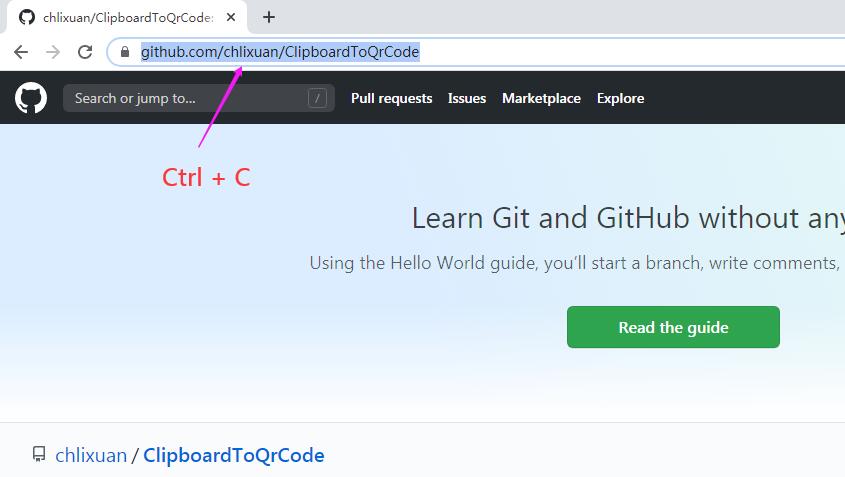
步骤2.点开程序,它会自动将剪切板中网址或文本转成二维码显示出来
Step2.Open this program, which will automatically display a qr code containing the web address or text in the clipboard
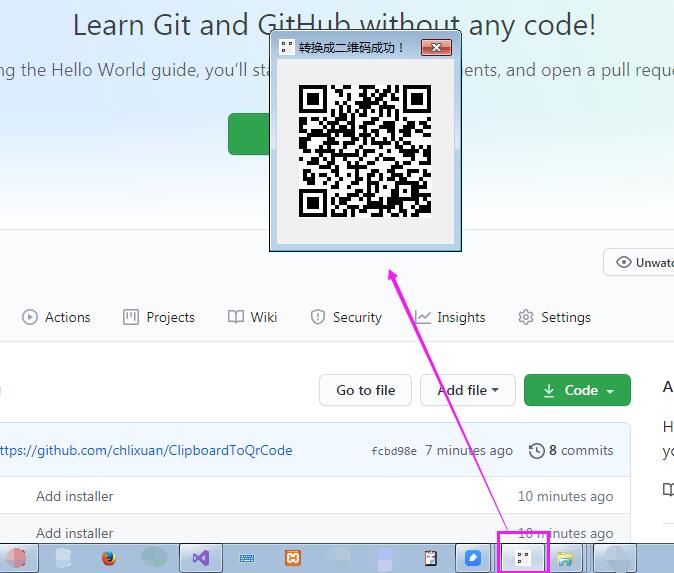
步骤3.打开微信或浏览器扫码二维码
Step3.Open an app such as wechat or browser in your mobile devices to scan QR code

步骤4.在手机/平板式浏览页面
Step4.View page/text on your Phone/Pad
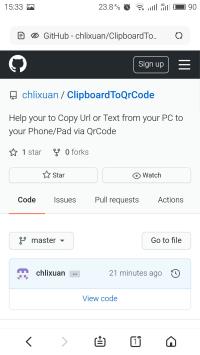
程序从剪切板提取文本,将文本转换成二维码显示出来,手机扫二维码从而获得网址或文本。
生成二维码调用的是库 ThoughtWorks.QRCode 。
The program extracts text from the clipboard, converts the text into a QR code and displays it. Mobile devices such as mobile phones or pads scan the QR code to obtain the website address or text.
It is the library that generates the QR code ThoughtWorks.QRCode 。
此处可能存在不合适展示的内容,页面不予展示。您可通过相关编辑功能自查并修改。
如您确认内容无涉及 不当用语 / 纯广告导流 / 暴力 / 低俗色情 / 侵权 / 盗版 / 虚假 / 无价值内容或违法国家有关法律法规的内容,可点击提交进行申诉,我们将尽快为您处理。
1. 开源生态
2. 协作、人、软件
3. 评估模型